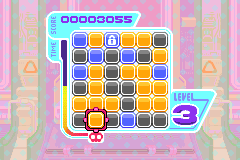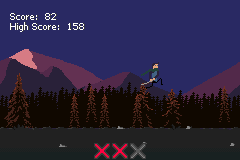Natu¶
Warning
These docs are extremely work in progress! (They’re getting better though!)
Natu is a toolkit for creating Game Boy Advance games in the Nim programming language.
It has the following goals:
Expose the entirety of the GBA hardware in Nim.
Make low-level operations short and readable.
Simplify asset conversion (sprite gfx, backgrounds, music and sound).
Provide useful building blocks for a variety of games.
Installation¶
Follow the steps below for your OS.
Install GCC for bare-metal ARM targets
$ sudo apt install gcc-arm-none-eabi
Install Nim (1.4 or higher)
Via choosenim (makes it easier to switch between Nim versions)
$ curl https://nim-lang.org/choosenim/init.sh -sSf | sh
Or via apt:
$ sudo apt install nim # Requires Debian 11 (Buster), Ubuntu 21 (Hirsute), or higher.
Install Natu
$ nimble install https://git.sr.ht/~exelotl/natu@0.2.0
Install GCC for bare-metal ARM targets
$ sudo pacman -S arm-none-eabi-gcc arm-none-eabi-binutils arm-none-eabi-gdb arm-none-eabi-newlib
Install Nim
Via choosenim (makes it easier to switch between Nim versions)
$ curl https://nim-lang.org/choosenim/init.sh -sSf | sh
Or via pacman:
$ sudo pacman -S nim nimble
Install Natu
$ nimble install https://git.sr.ht/~exelotl/natu@0.2.0
Install the GNU Arm Embedded Toolchain
Due to problems with the latest version, it’s best to use the October 2021 release for now:
zip archive (add the
bindirectory to yourPATHenvironment variable)
Install Nim
Via scoop:
$ scoop install nim
Or manually:
Download the latest release from the Nim website.
Unzip to a location of your choice and run
finish.exe.Warning
Windows Defender and other antivirus software may detect the Nim binaries as a false positive.
If you notice
nimble.exe,nim.exeorfinish.exedisappearing from the installation, you should add an exception in your antivirus settings. To do this in Windows Defender, go to:Start -> Windows Security -> Virus & Threat Protection -> Manage Settings -> Add or Remove Exclusions.
Install Natu
$ nimble install https://git.sr.ht/~exelotl/natu@0.2.0
Install the Arm GNU Toolchain
Via Homebrew:
$ brew tap ArmMbed/homebrew-formulae $ brew install arm-none-eabi-gcc
Or MacPorts:
$ sudo port install arm-none-eabi-gcc
Install Nim
Via choosenim (makes it easier to switch between Nim versions)
$ curl https://nim-lang.org/choosenim/init.sh -sSf | sh
Or via Homebrew:
$ brew install nim
Or MacPorts:
$ sudo port install nim
Install Natu
$ nimble install https://git.sr.ht/~exelotl/natu@0.2.0
These instructions should work for pretty much any OS:
Install the GNU ARM Embedded Toolchain
Grab the October 2021 release, unzip and add it to your
PATH.Install Nim
Get the latest release from the Nim website, unzip the folder.
On Windows, you can run
finish.exeto take care of the rest, otherwise:Unzip and add the
binfolder to yourPATH.Ensure you have a standard C compiler for your platform, which Nim will use to compile the tools that come with Natu.
Install Natu
$ nimble install https://git.sr.ht/~exelotl/natu
Examples¶
Some simple examples can be found at https://git.sr.ht/~exelotl/natu-examples
Current status¶
In good shape:
Asset conversion for sprites, backgrounds, music and sounds.
Video hardware
Keypad input
BIOS routines
Timers
Interrupt manager
Waitstate configuration
DMA
Tonc Surface wrapper (draw to tiles like a canvas)
Tonc Text Engine wrapper
Maxmod Sound System wrapper
Posprintf wrapper for efficient string formatting
Sin/Cos/Div LUTs + other math functions
Fixed-point numbers, 2D vector types
Needs improvement:
Logging interface (only mGBA supported currently)
Needs major work:
Low-level
soundmodule (not yet published)Serial IO (only the registers are exposed in the
legacymodule)
Contributing¶
The source code for Natu and this website are both hosted on Sourcehut, where contribution is done with patches via mailing list. This workflow absolutely sucks, but there is a tutorial if you want to try it.
Alternatively, here’s a much easier way to contribute (basic git knowledge required):
Create a bundle with all changes up to your latest commit. For example, if you branched off
develand worked on branchfoo, you can simply rungit bundle create MyBundle devel..fooSend the bundle file to me (by email, Discord, or however you like).
I’ll review it and merge the changes, or give feedback.
Thanks¶
Text engine and many foundations from Tonc + libtonc by Jasper Vijn
Interrupt manager from libugba by Antonio Niño Díaz
Malloc/free from ACSL by Pedro Gimeno Fortea.
String formatting from posprintf by Dan Posluns.
Audio playback from Maxmod by Mukunda Johnson.
Image converter depends on NimPNG by Andri Lim.
Nim programming language by Andreas Rumpf et al.
mGBA emulator by Vicki Pfau
Natu Logo by Rik Nicol based on pixel art by Dania Rifki.