backgrounds¶
This module makes it possible to work with “background” assets, each of which consists of tile image data, tile map data, and palette data.
Tutorial¶
To add a new background asset in your game.
Create a 256x256 image:
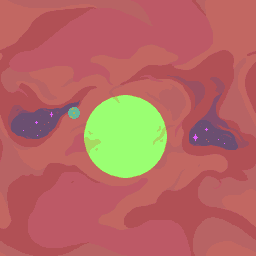
Save it to
backgrounds/planet.png.Add a line to your project’s
backgrounds.nims:# ... bg "planet.png", kind = bkReg4bpp, flags = { bfScreenblock }
A handle called
bgPlanetwill be created for use in your code.Import
natu/backgroundsin your game and load the new asset like so:import natu/[video, backgrounds] # Use a BG Control register to select a charblock and screenblock: bgcnt[0].init(cbb = 0, sbb = 31) # Load the tiles, map and palette into memory: bgcnt[0].load(bgPlanet) # Show the background: dispcnt.init(layers = {lBg0})
Background Config Files¶
- proc bg(name: string, kind: BgKind, palOffset = 0, tileOffset = 0, flags: set[BgFlag] = {}, regions: openArray[BgRegion] = @[])¶
Specify an image to be converted to a background.
- Name:
Path to PNG file.
- Kind:
The kind of BG data that the PNG should be converted to.
bkReg4bpp- Regular background, 16 colors per-tile.bkReg8bpp- Regular background, 256 colors.bkAff- Affine background, 256 colors.
- PalOffset:
Number of 16-color palettes to shift the map entries by. This also determines to which location the palette data will be copied when calling
loadin your game code.- TileOffset:
Number of tiles to shift the map entries by. This also determines to which location the tile image data will be copied when calling
loadin your game code.- Flags:
Various options that affect conversion:
bfScreenblockArrange the map data into blocks of 32x32 tiles (for non-affine BGs only!)
bfBlankTileFirst tile in the tileset will be empty. (Uuuuhhh avoid this one for now.)
Warning
This behaviour is flawed and will probably change in a future version. Ensuring the first tile in the tileset is blank vs. stripping the blank tile so that tile index 0 can be shared between multiple tilesets, should become two separate flags I guess.
bfAutoPalFor 4bpp BGs, attempt to build a set of 16-color palettes from the image. If this flag is omitted, the PNG’s own palette will be strictly followed, and each 8x8 tile in the image must only refer to colors from a single group of 16.
- Regions:
An array of rectangular areas of the map to be exempt from tile deduplication & flipping. Tiles touching a region are guaranteed to be unique and arranged in a predictable order, allowing you to render text onto them with tte (Tonc Text Engine).
Each element is a tuple of the form
(layout, x1, y1, x2, y2), wherelayoutis eitherChr4corChr4r(see surfaces for explanation), and the coordinates are measured in pixels and are inclusive.
Types¶
- type BgKind = enum¶
bkReg4bpp– Regular background, 16 colors per-tilebkReg8bpp– Regular background, 256 colorsbkAff– Affine background, 256 colors
- type BgFlag = enum¶
bfScreenblockbfBlankTilebfAutoPal
- type BgData = object¶
Field
Type
kindBgKind wint hint imgWordsuint16 mapWordsuint16 palHalfwordsuint16 palOffsetuint16 tileOffsetuint16 flagsset[BgFlag] regionsseq[BgRegion] tileCompCompressionKind mapCompCompressionKind
- template kind(bg: Background): BgKind¶
- template flags(bg: Background): set[BgFlag]¶
- template palOffset(bg: Background): int¶
- template tileOffset(bg: Background): int¶
- template is8bpp(bg: Background): bool¶
BG Loading Procedures¶
- template load(bgcnt: BgCnt, bg: Background)¶
Load a background asset by copying its tiles, map, and palette into memory.
Note
The palette will be copied into
bgPalBufstarting at a palette slot determined by the BG asset’spalOffsetparameter set in the BG config file.You must call
flushPalsto copy the colors from the buffer into actual PAL RAM.- Bgcnt:
A BG control register value which determines where in VRAM to copy the tiles and map.
- Bg:
The asset to be loaded.
Example:
bgcnt[0].init(cbb = 0, sbb = 28) # init BG, set img/map destination bgcnt[0].load(bgConstructionYard) # copy img, map and pal dispcnt.bg0 = true # show BG # later, during VBlank: flushPals()
- proc loadTiles(bg: Background, dest: pointer)¶
Copy a background’s tile image data to some location in memory.
- Bg:
The background asset to use.
- Dest:
The location to copy the tileset to.
If your BG asset has a tileOffset specified, be sure to add that to the destination before calling this.
- proc loadMap(bg: Background, dest: pointer)¶
Copy a background’s map data to some location in memory.
- Bg:
The background asset to use.
- Dest:
The location to copy the map data to.
- proc loadPal(bg: Background, dest: pointer)¶
Copy a background’s palette to some location in memory.
- Bg:
The background asset to use.
- Dest:
The location to copy the palette to.